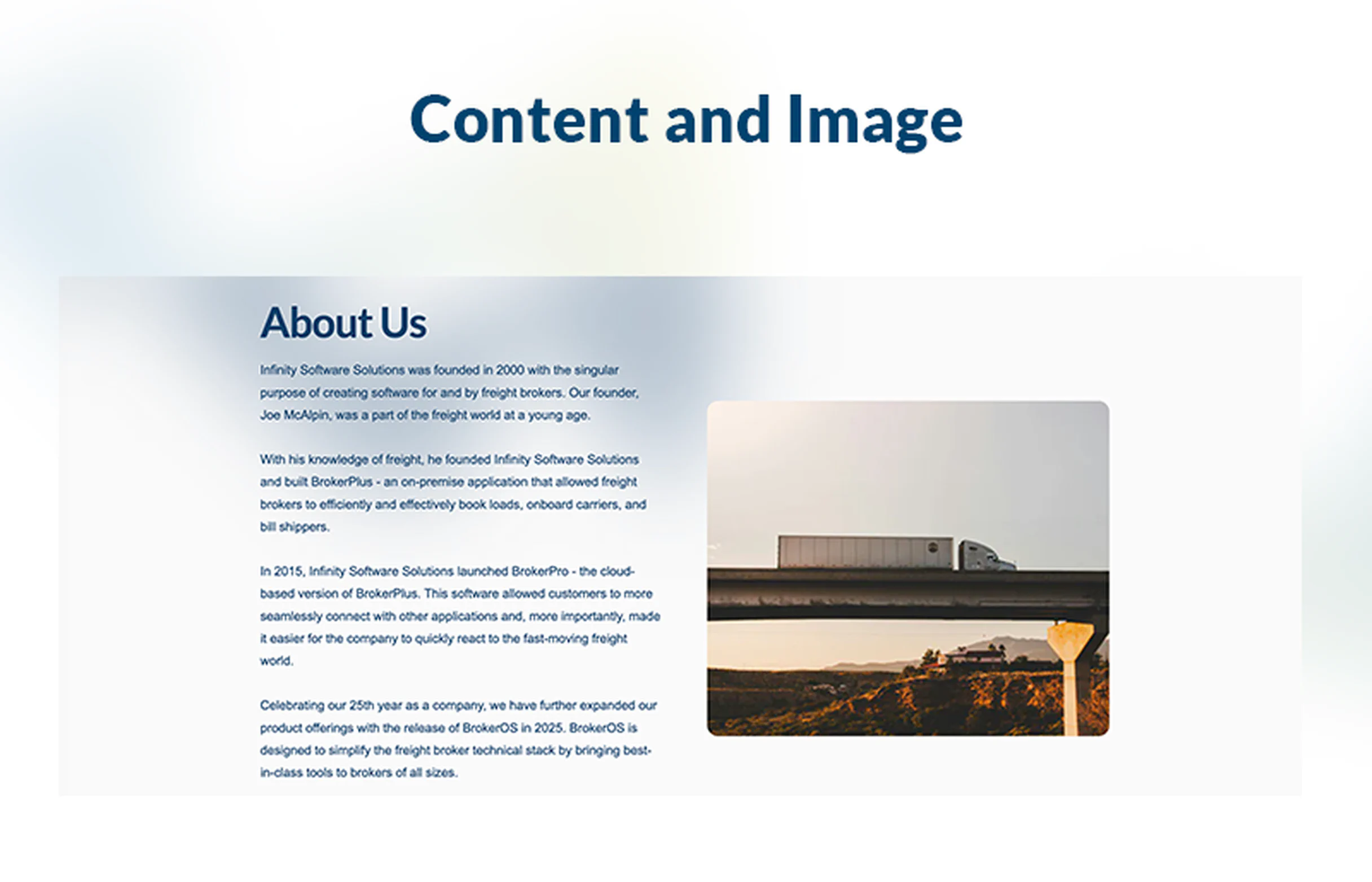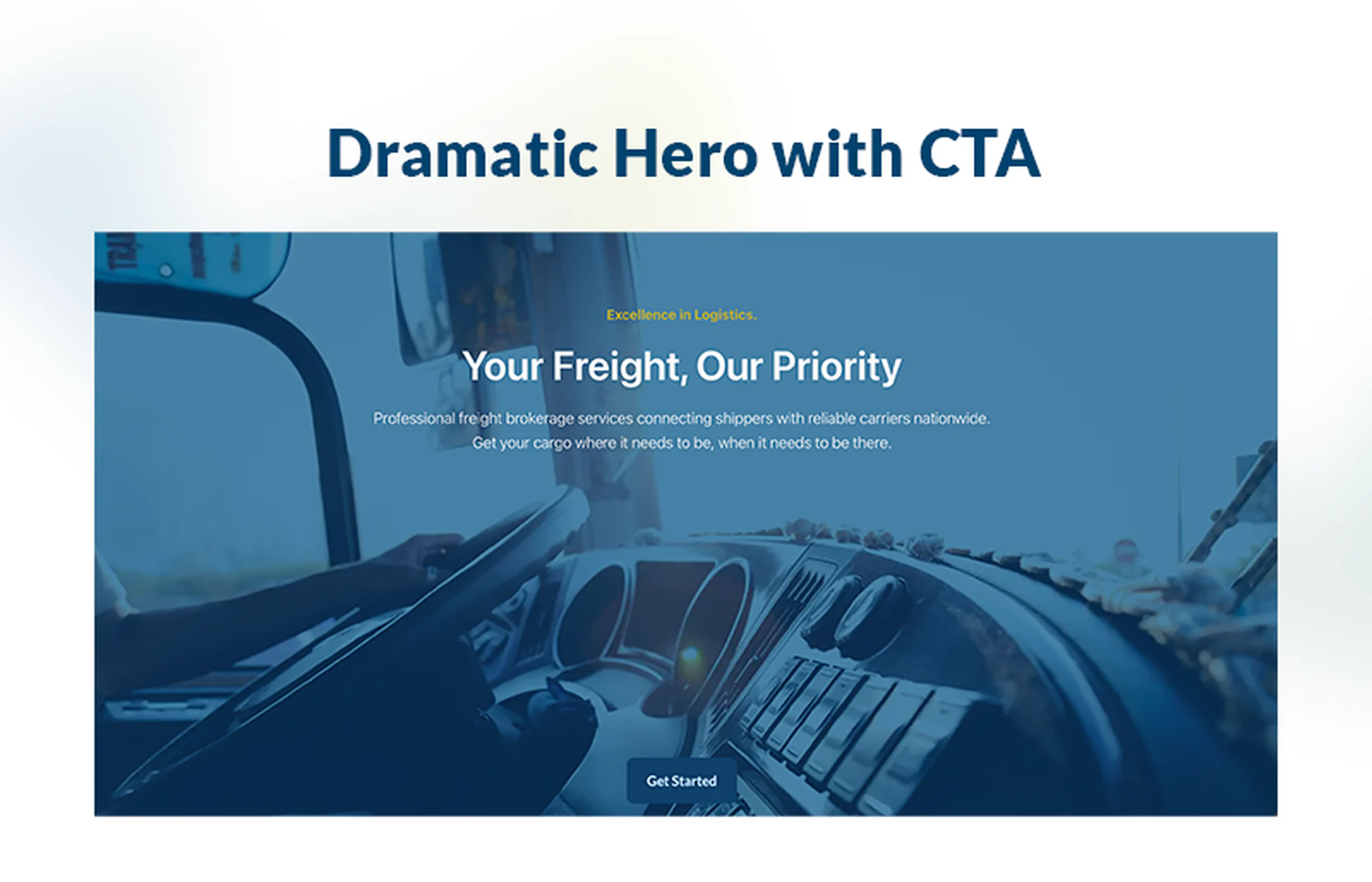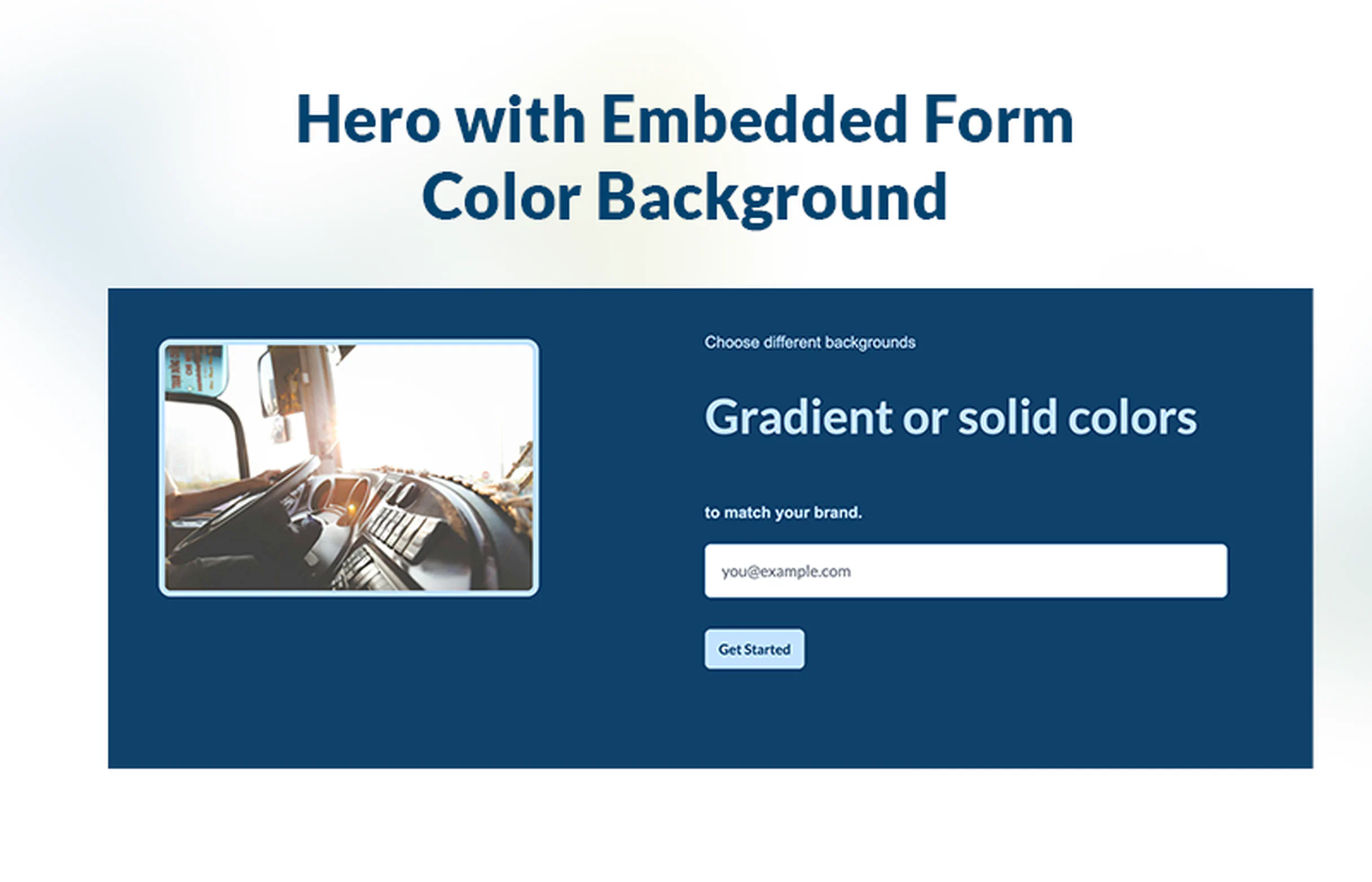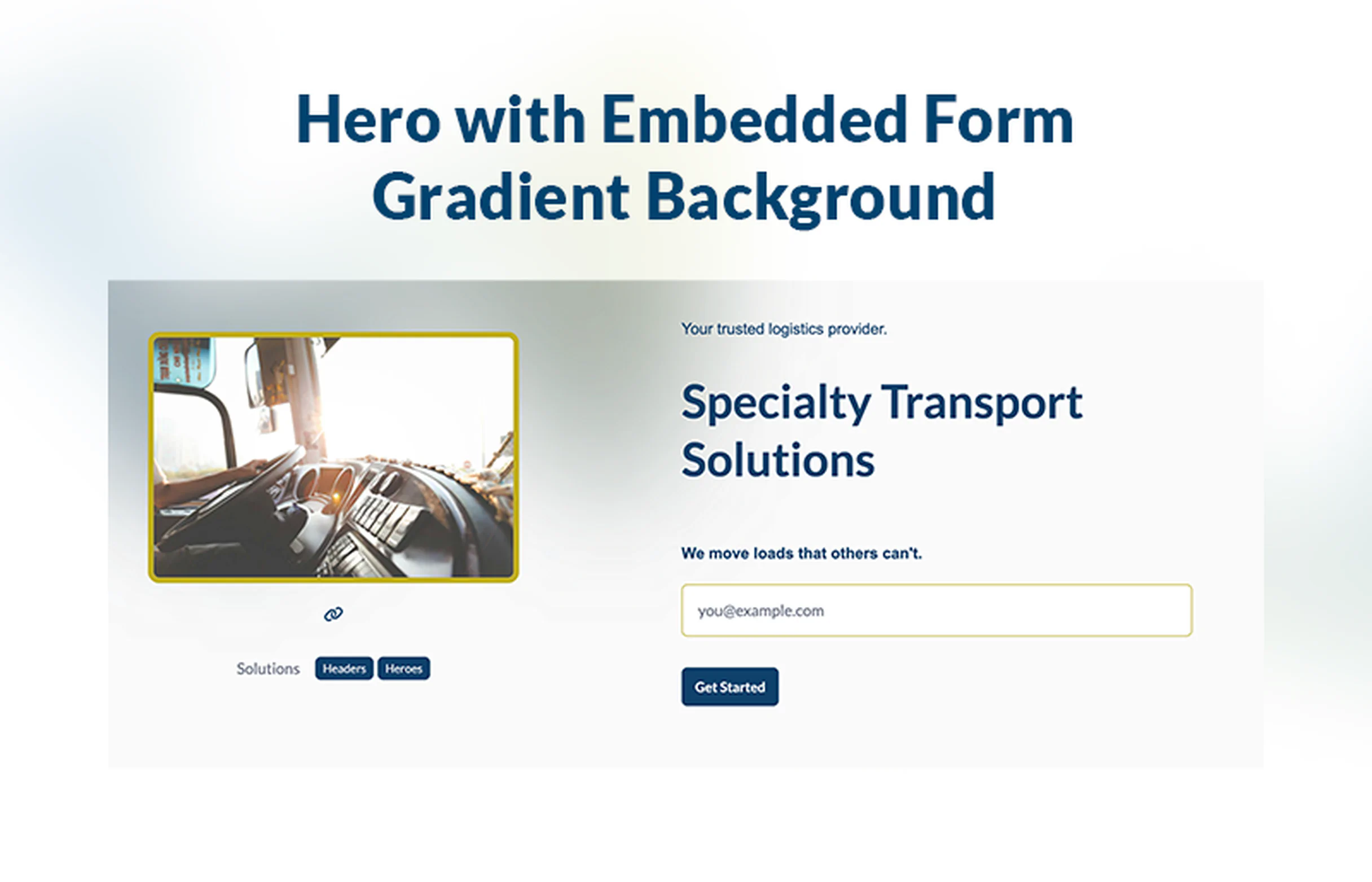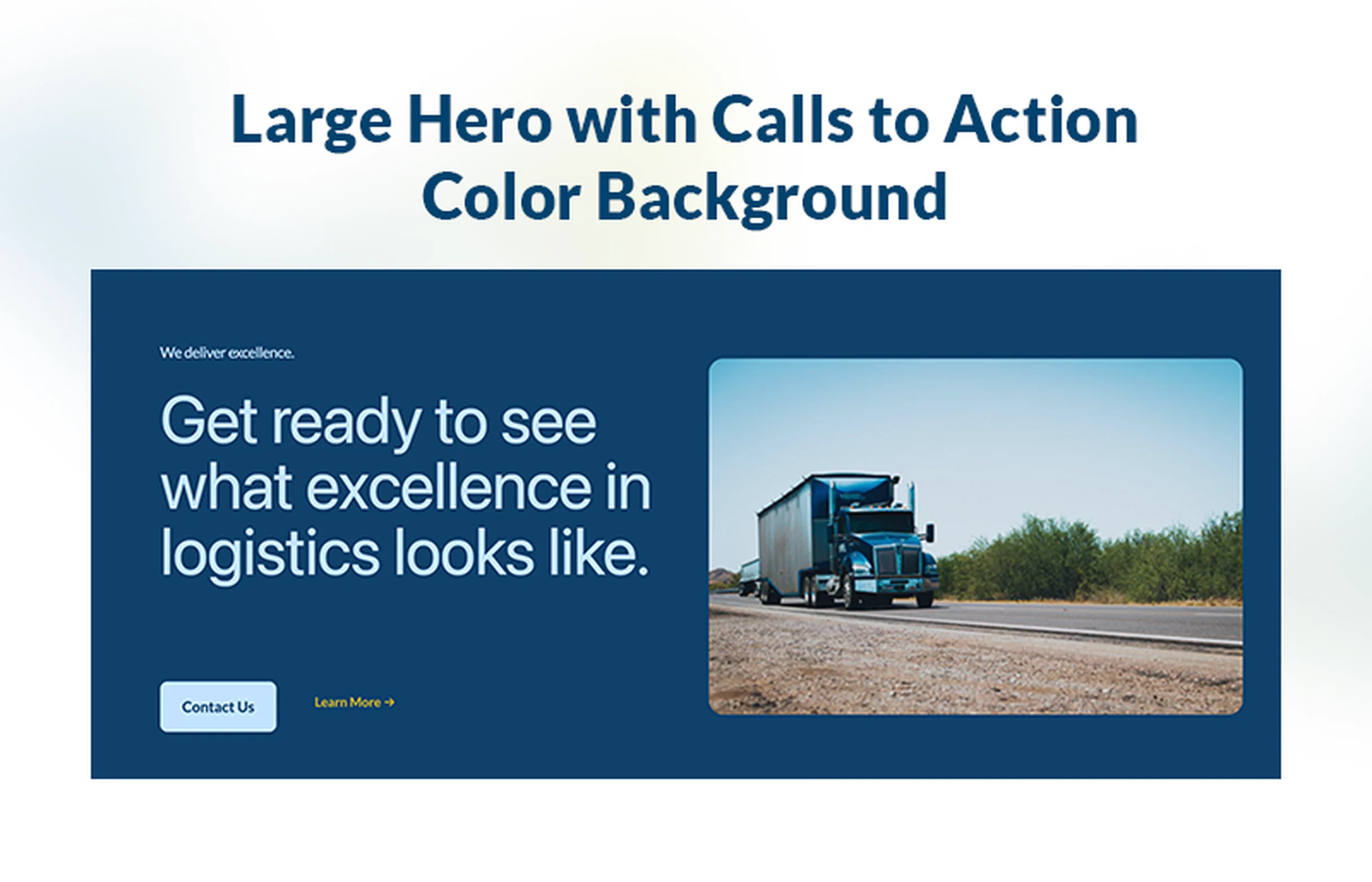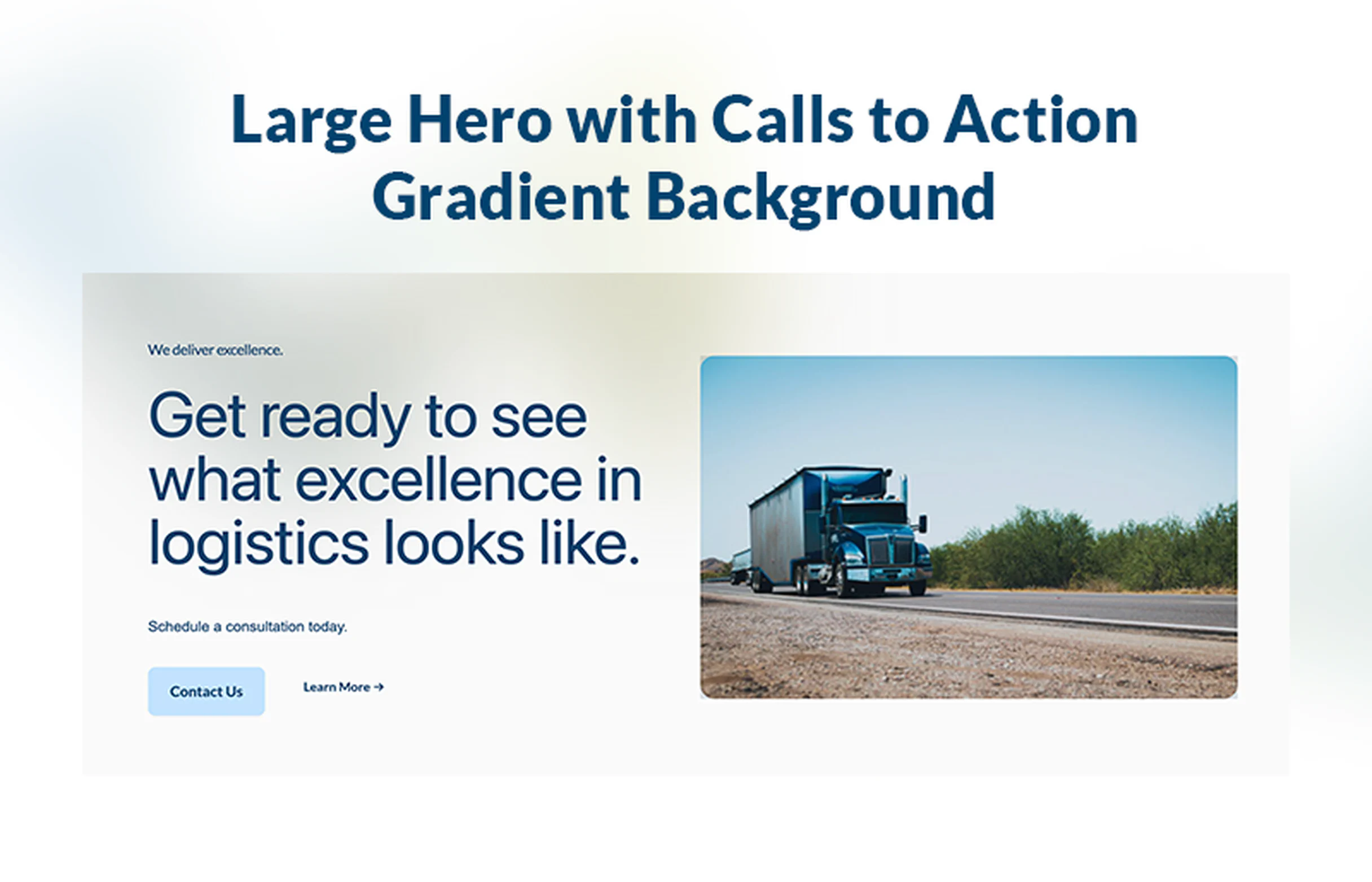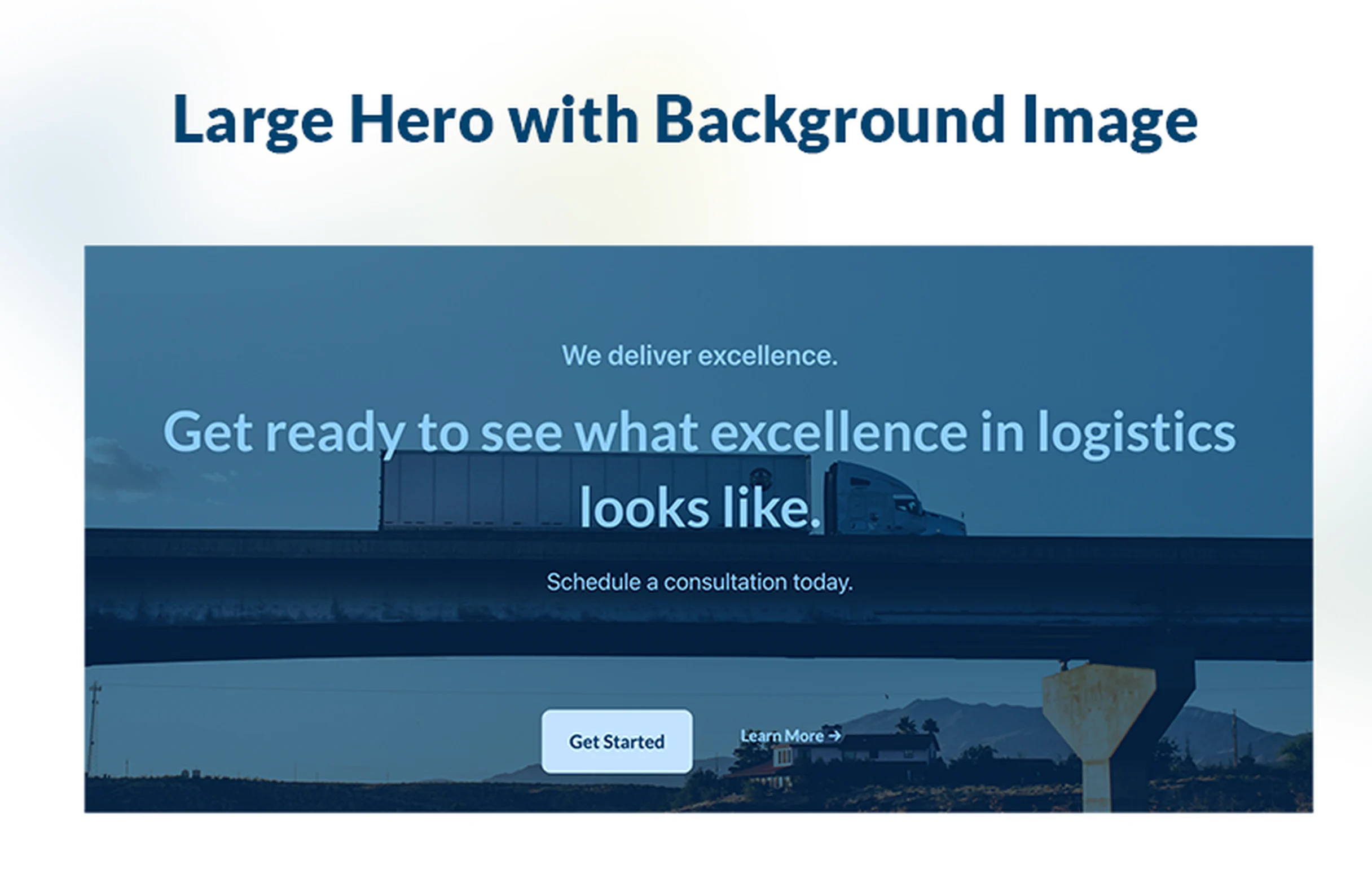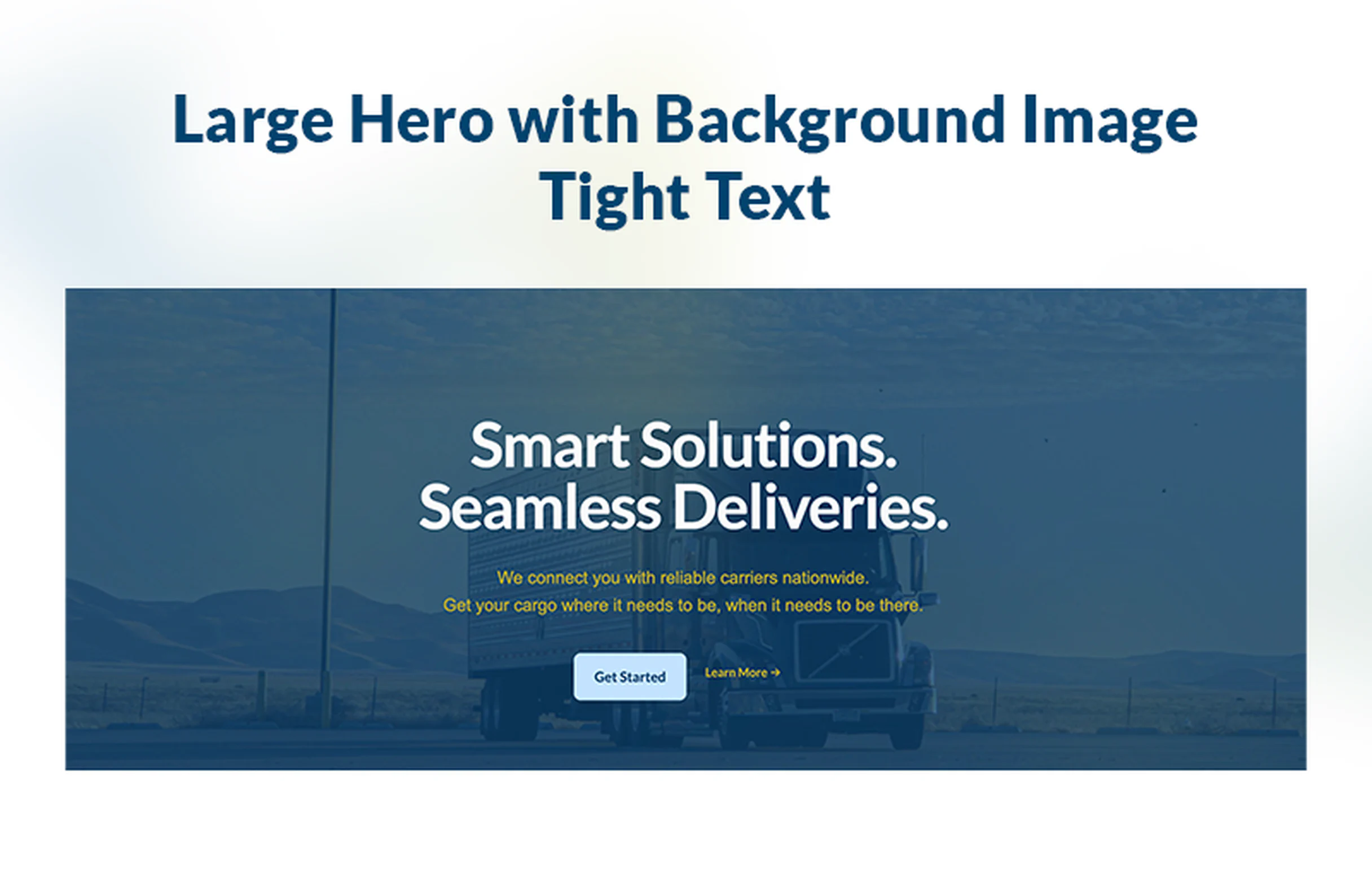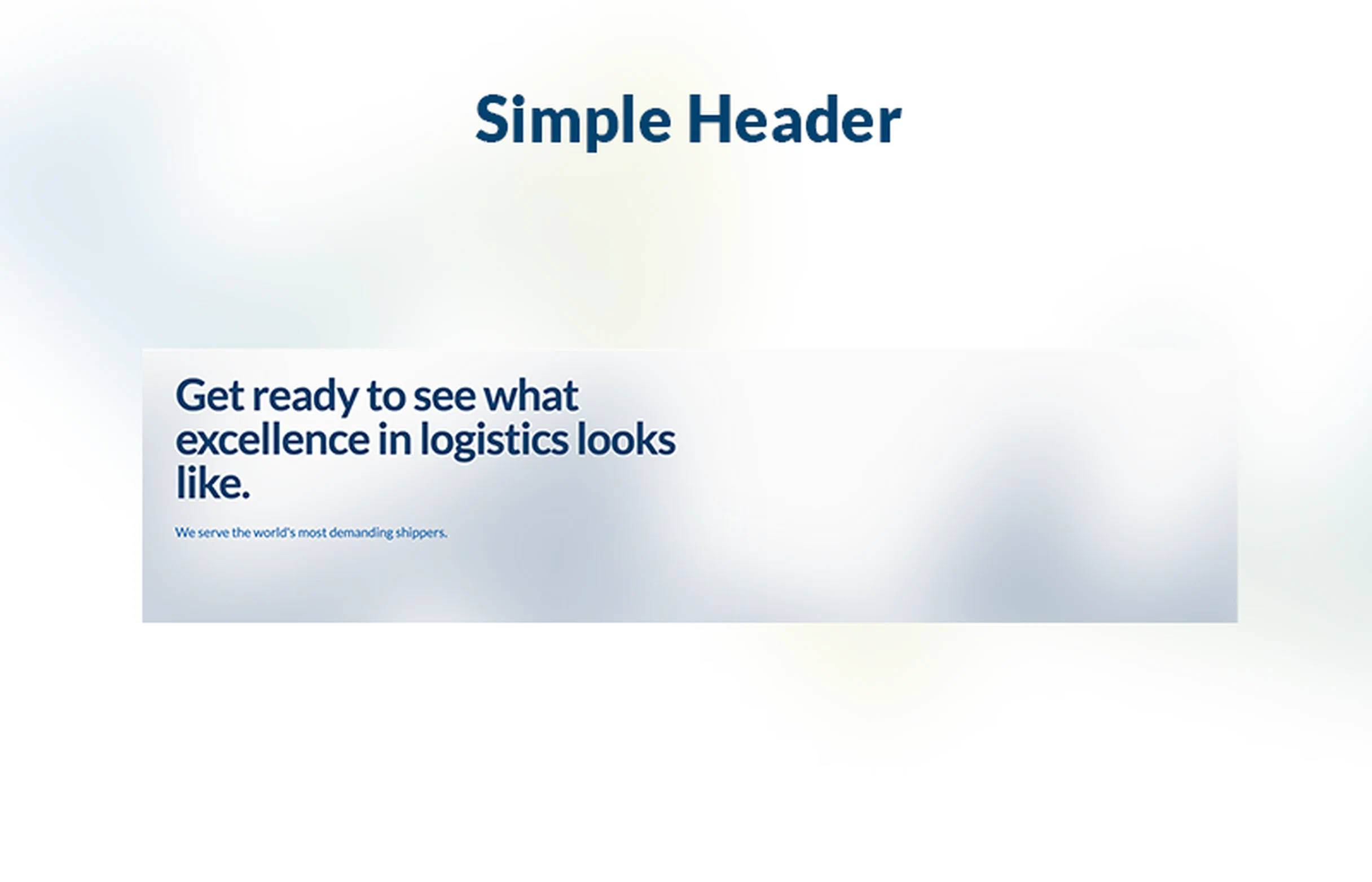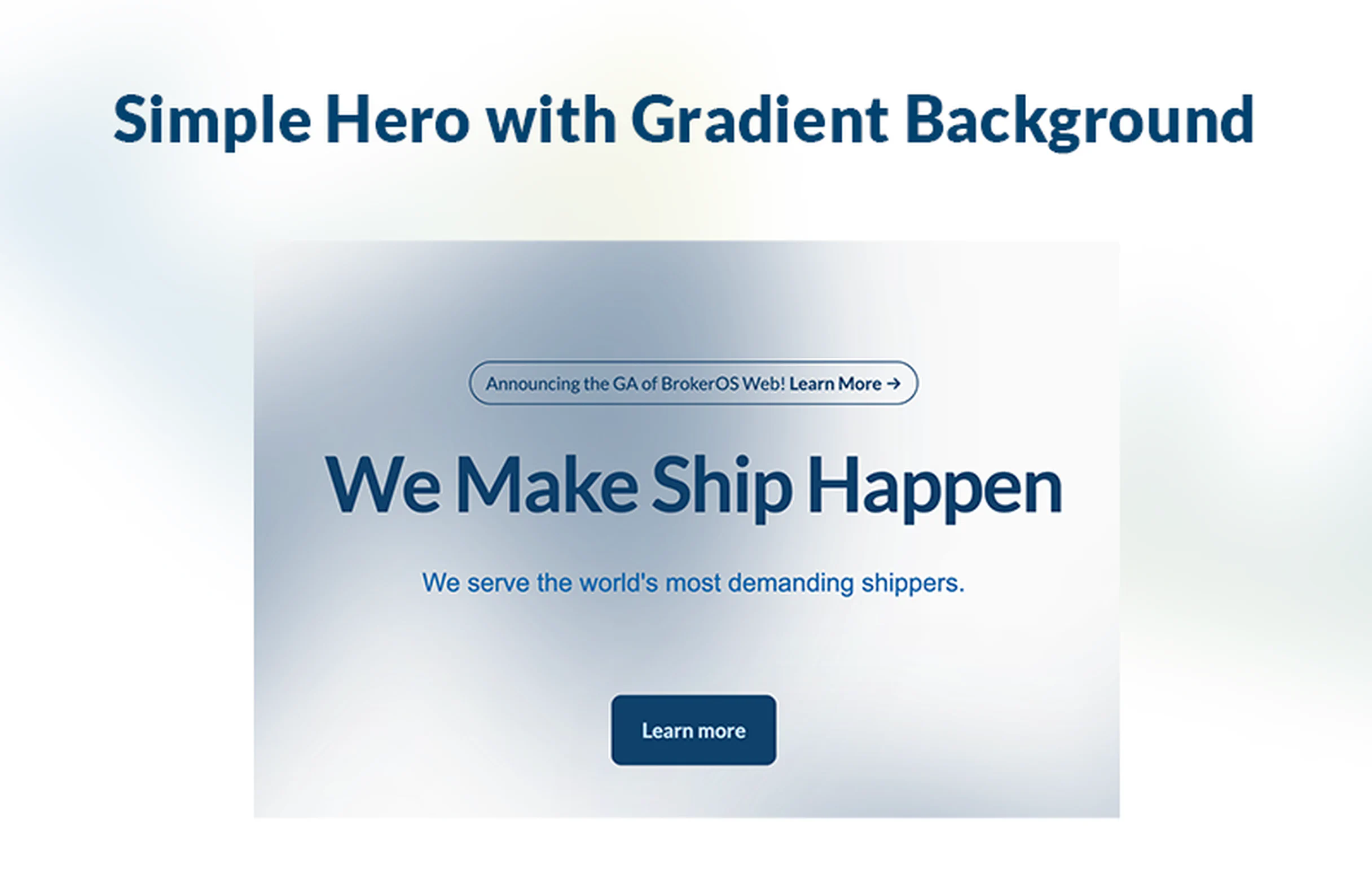Get ready to see what excellence in logistics looks like.
We serve the world's most demanding shippers.





Visually Engaging Hero That Tells a Story with Tiles
Capture Attention & Highlight Multiple Ideas at Once
This BrokerOS Web Hero component provides a dynamic hero layout that uses multiple image tiles alongside key messaging and a call-to-action. This design helps you showcase different aspects of your product, service, or brand in a visually rich, yet organized way. This hero style lets you present more than one visual — each tile can represent a feature, benefit, or use case — while keeping your primary message and CTA front and center. It’s ideal for demonstrating variety, depth, and credibility without overwhelming your visitor.
- Multi-tile layout creates visual variety
- Showing several images draws the eye and allows you to communicate different facets of your offering.
- Balanced emphasis on imagery and message
- Tiles give space to visuals, while the centered or adjacent text area keeps your core message clear.
- Clear conversion opportunity
- The CTA remains prominent, encouraging action even as visitors take in the visual stories.
- Responsive by design
- Using Tailwind’s grid or flex utilities, the tile layout adapts smoothly across devices — stacking or reflowing as needed.
- Brand storytelling flexibility
- Each tile can be customized (image, icon, overlay) to reflect individual features, use cases, or content pillars.
- SEO + performance conscious
- With lean HTML, optimized images, and proper heading structure, this hero supports conversion without sacrificing load speed or search visibility.
Ideal for your website
This hero is especially well-suited when you want to:
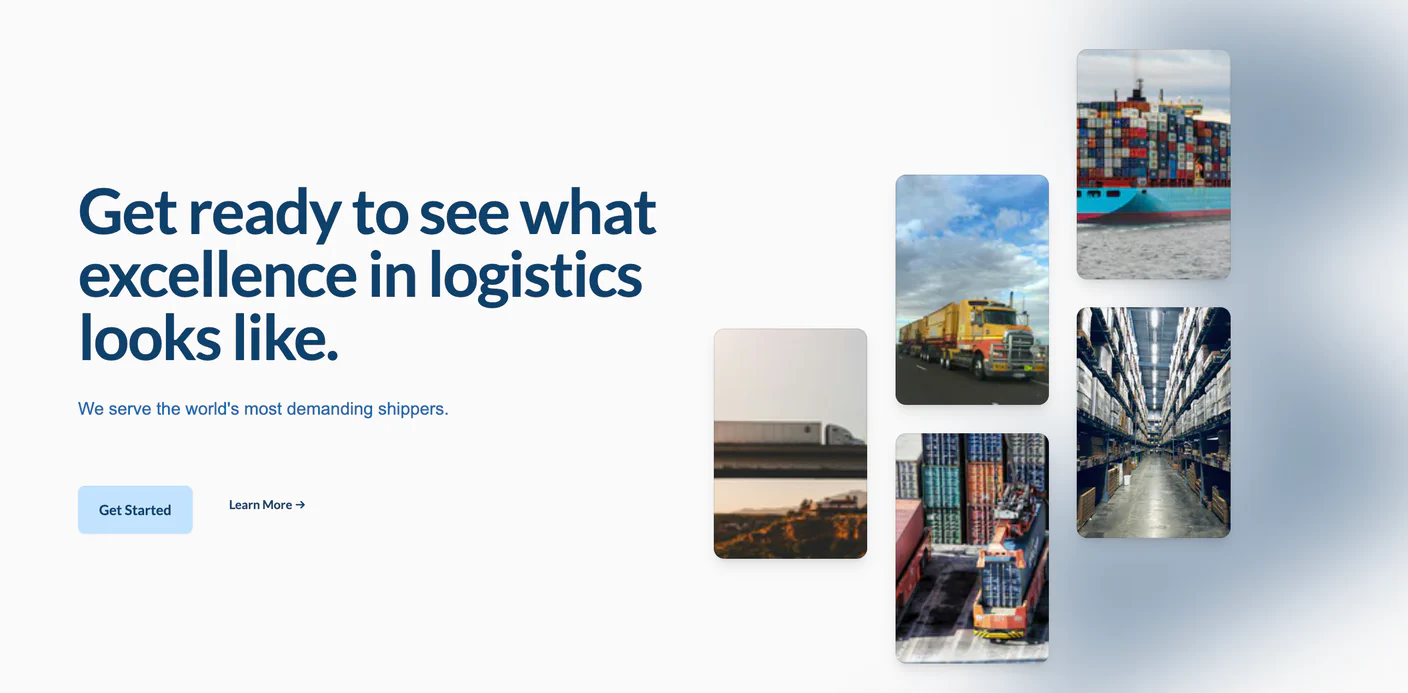
- When you want to showcase multiple services in one section.
- Showcase a diverse product catalog, different service categories, or multiple value pillars.
- Display case studies or trust signals, where each tile can highlight a customer story or use-case.
- Communicate a modern, modular aesthetic but still value clarity and direction in their hero section.
Best practices for using this hero
Want more advice on how an impactful hero can generate more business for you? Reach out to our sales team.
- How many image tiles should I include?
- Use 3 to 4 tiles to keep the layout balanced and focused. Too many tiles can overwhelm users and dilute your core message.
- What images work best for these tiles?
- Use high-quality, meaningful images that represent different aspects of your offering (features, use cases, customer stories). Choose visuals that support your message and are visually cohesive.
- How should I write the headline and supporting text?
- Use a bold, benefit-driven headline that captures your core value. Follow it with a short description that ties together the theme of the tiles and explains why they matter.
- What call-to-action (CTA) should I use?
- Choose a single, clear CTA that drives the next step — for example, “Get Started,” “Learn More,” or “Explore Features.” Make sure it stands out visually and is positioned near your message.
- How do I ensure it looks good on mobile and tablet?
- Test your design across devices to check contrast and spacing. Use responsive font sizes and padding so your headline, subtext, and CTA remain readable and clickable.
- Will too many images slow down the page?
- It can, but BrokerOS Web mitigates this by optimizing image sizes, using modern formats (like WebP), and lazy-loading non-essential tiles. That way, you maintain visual richness without sacrificing performance.