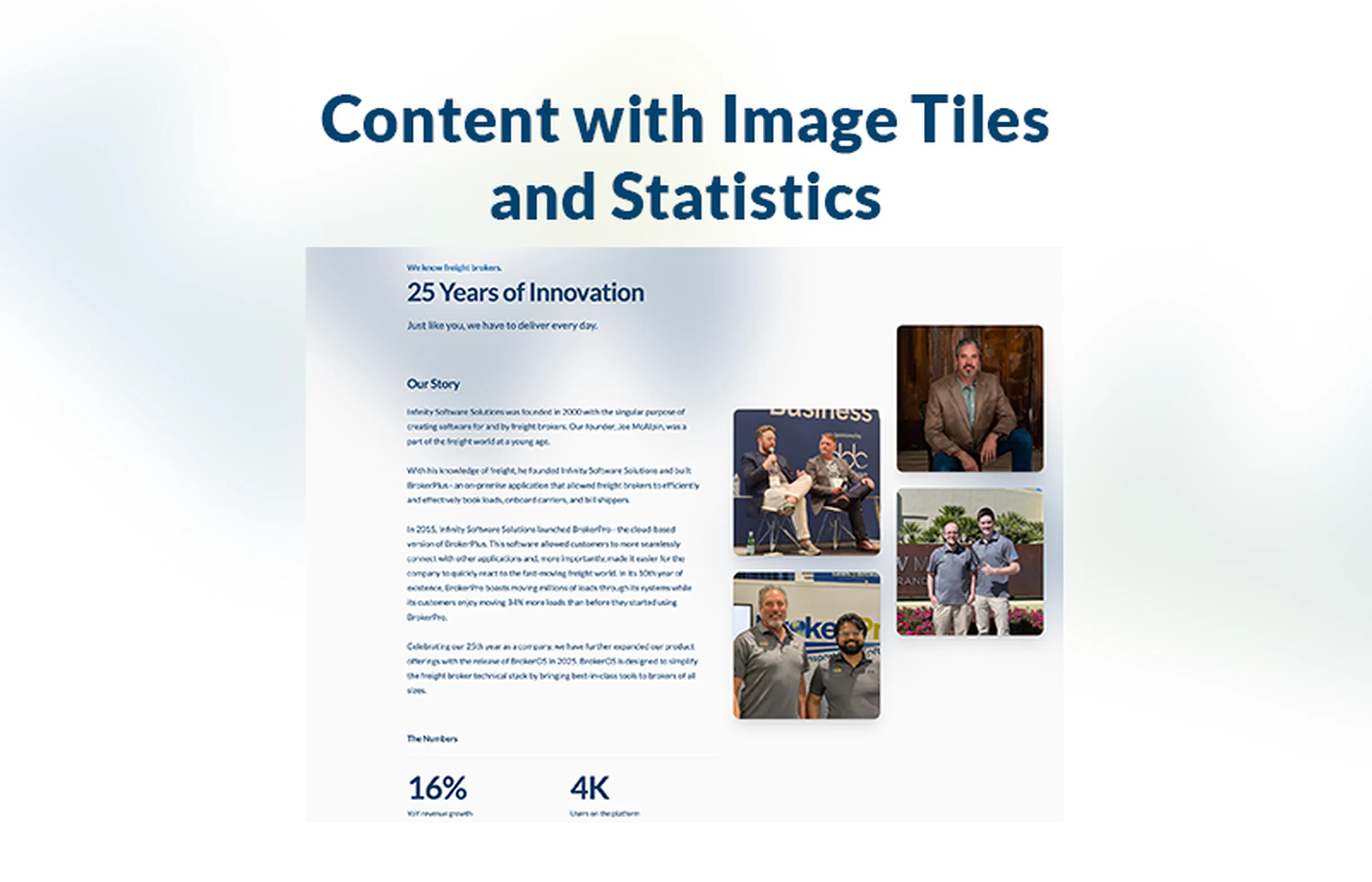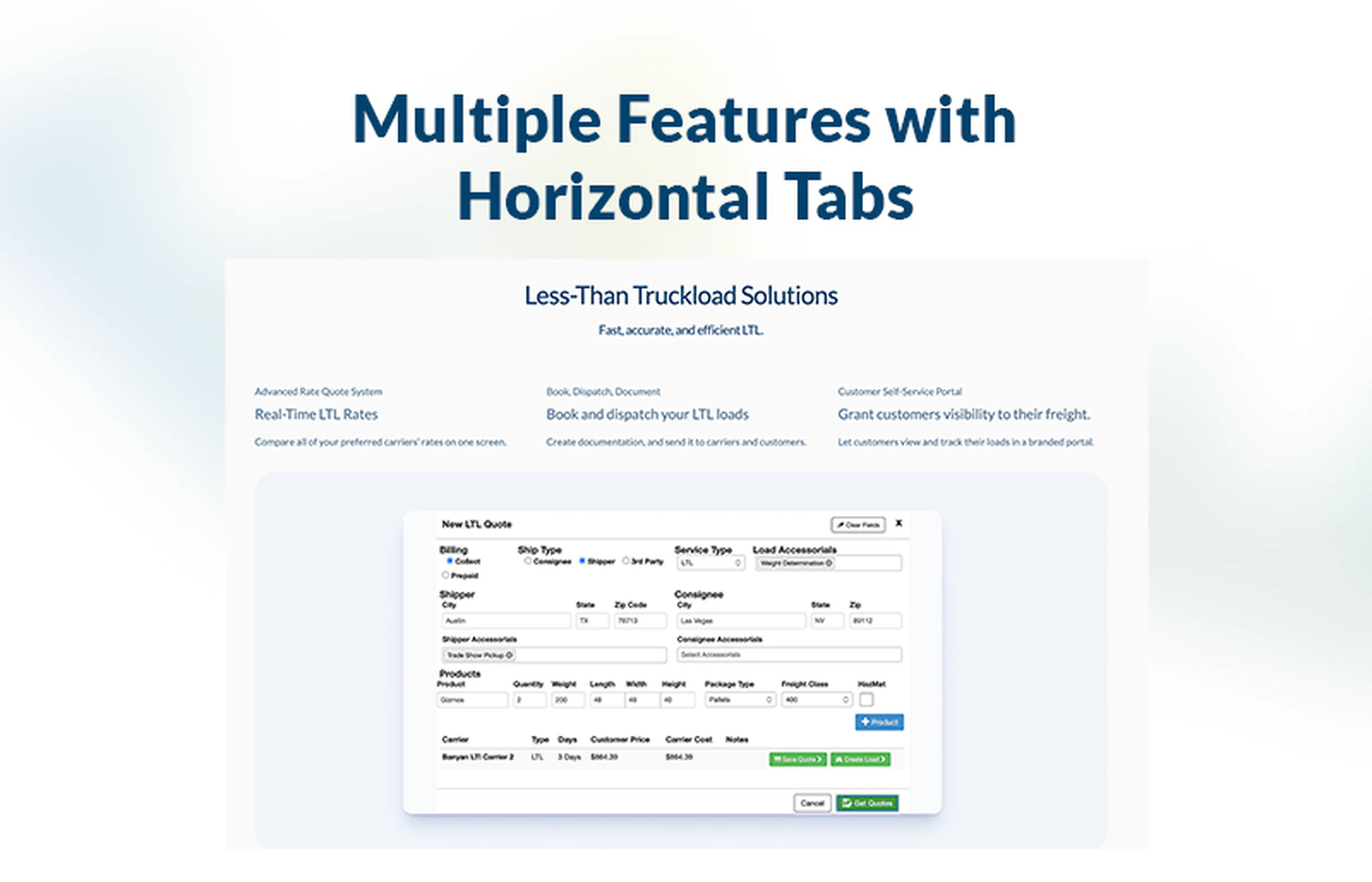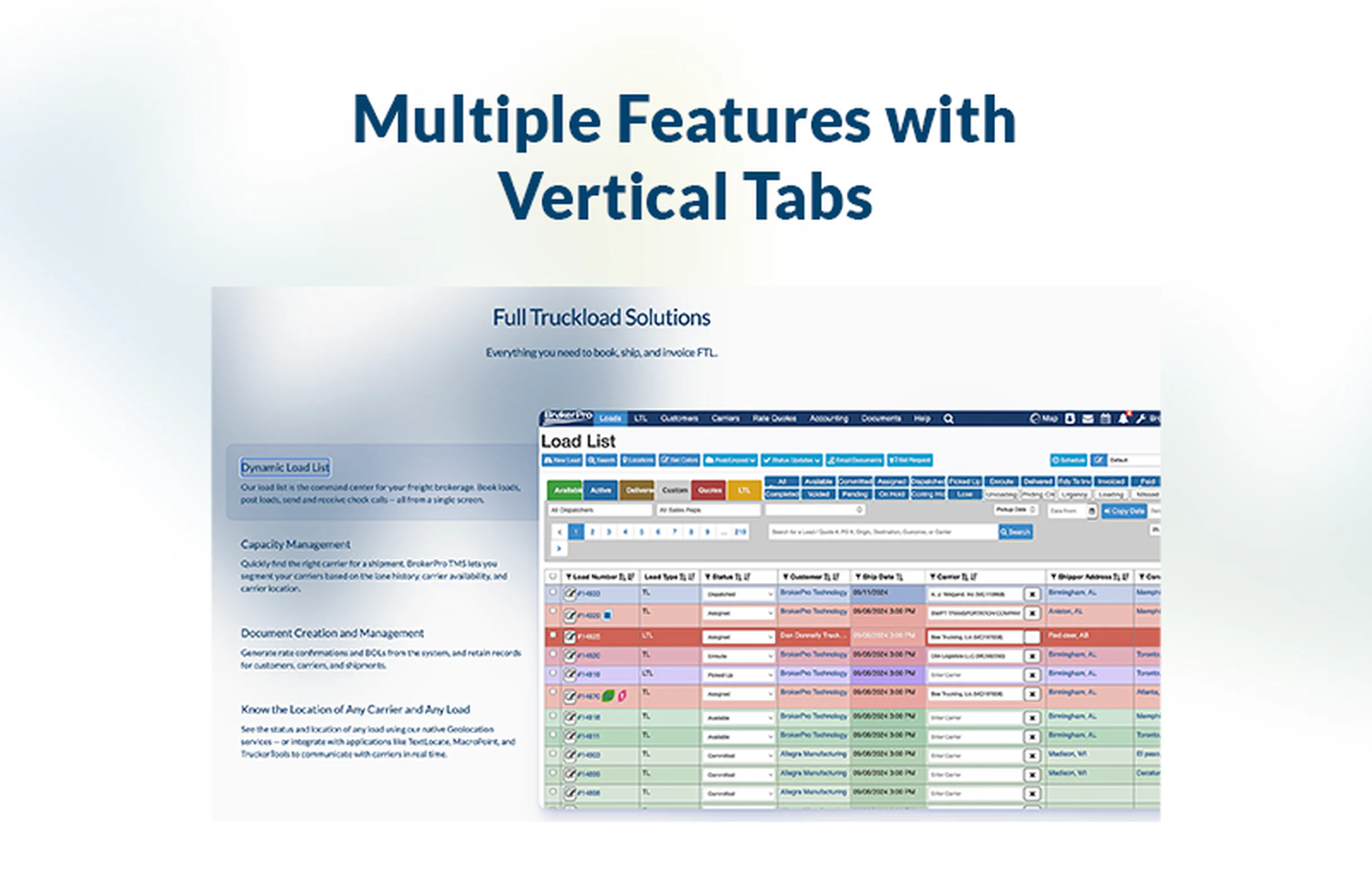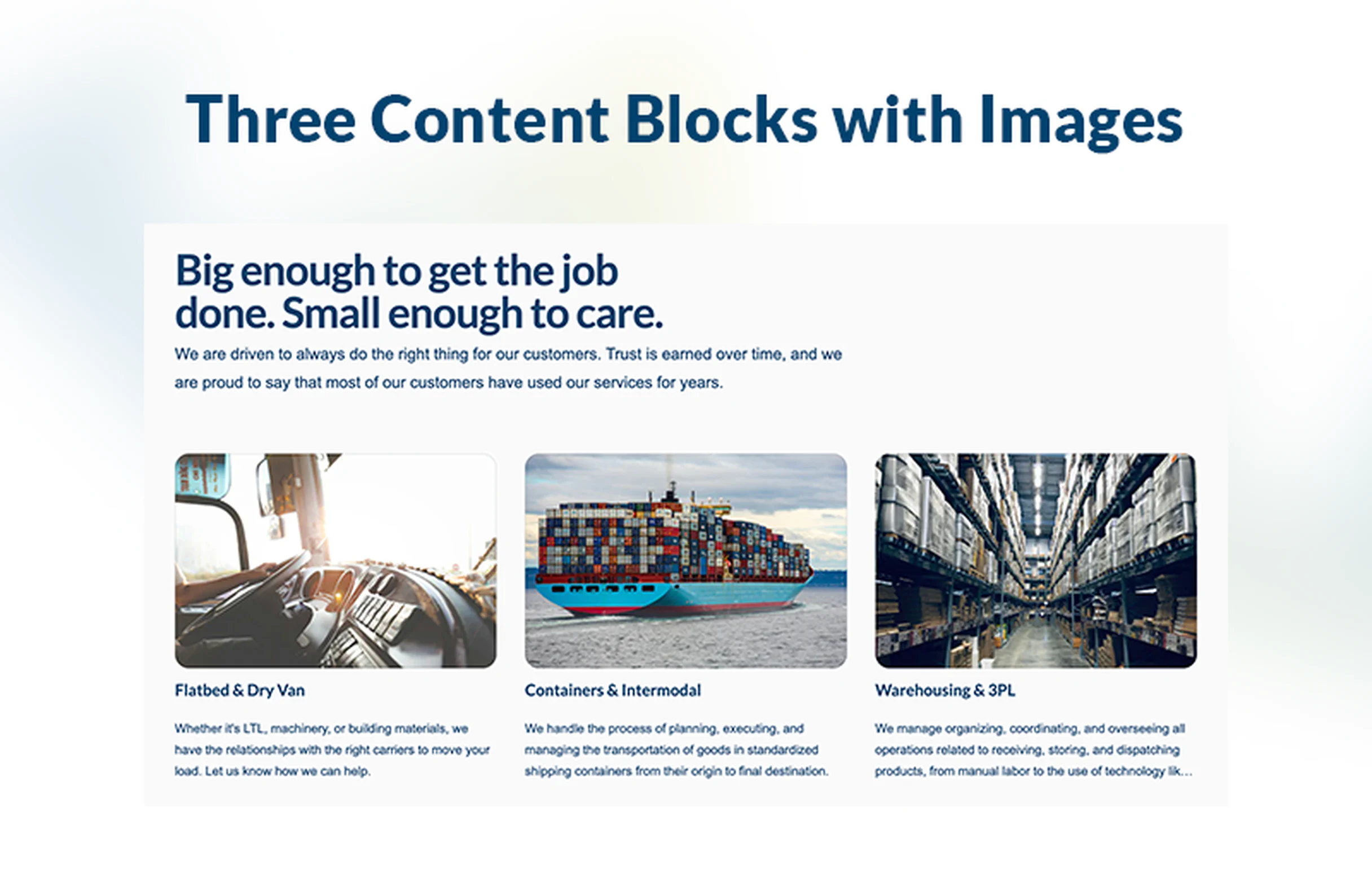-
EDI 204 Load Tenders
- Automatically receive and accept incoming load tenders from customers. Each tender received can be processed, accepted or rejected based on your criteria.
-
EDI 990 Load Tender Responses
- Confirm receipt of EDI 204 load tenders and transmit your acceptance or rejection of the load to your customer. EDI 990 allows you to automatically update your customers with the load status.
-
EDI 210 Invoicing
- Get paid faster by sending load invoice data directly to your customer after the load is marked as invoiced within BrokerPro -- eliminating errors and unnecessary email exchanges.
-
EDI 214 Tracking and Tracing
- Send tracking updates directly into your customer’s systems. You can choose to make these updates from within BrokerPro TMS or leverage our tracking integrations for even more ease of use.
Showcase Your Logistics Strengths with a Clean 2×2 Feature Grid
Use Focused Features to Build Trust and Attract Shippers
This BrokerOS Web Content component offers a visually balanced layout to present four core value pillars side-by-side. Whether you’re highlighting speed, coverage, capacity, or reliability, this design helps prospects quickly understand what you stand for — and why they should choose you.
You know your strengths. Use this component to call out your company’s top capabilities — like dedicated fleet, real-time tracking, flexible capacity, and carrier relationships. Presenting them in a concise, well-designed grid helps visitors absorb your value immediately and makes your logistics business more credible.
- Digestible information
- Splitting features into four boxes lets you communicate complex service benefits clearly and succinctly.
- Balanced design
- The centered grid feels symmetrical and professional, giving equal weight to each capability.
- Visual clarity
- Use icons, small illustrations, or concise headings to reinforce each feature — helping visitors instantly understand what makes you different.
- Responsive and flexible
- Built with Tailwind CSS, the grid adapts to different screen sizes — maintaining readability and design integrity.
- Conversion-supportive structure
- When visitors clearly understand your offerings, they feel more confident in moving to the next step (quote request, contact, partnership).
- Trust through transparency
- By highlighting real strengths (e.g., “24/7 Dispatch,” “Custom Routes,” “Real-Time Tracking”), you show shippers exactly what to expect.
Ideal for your website
Use this feature grid when you want to:
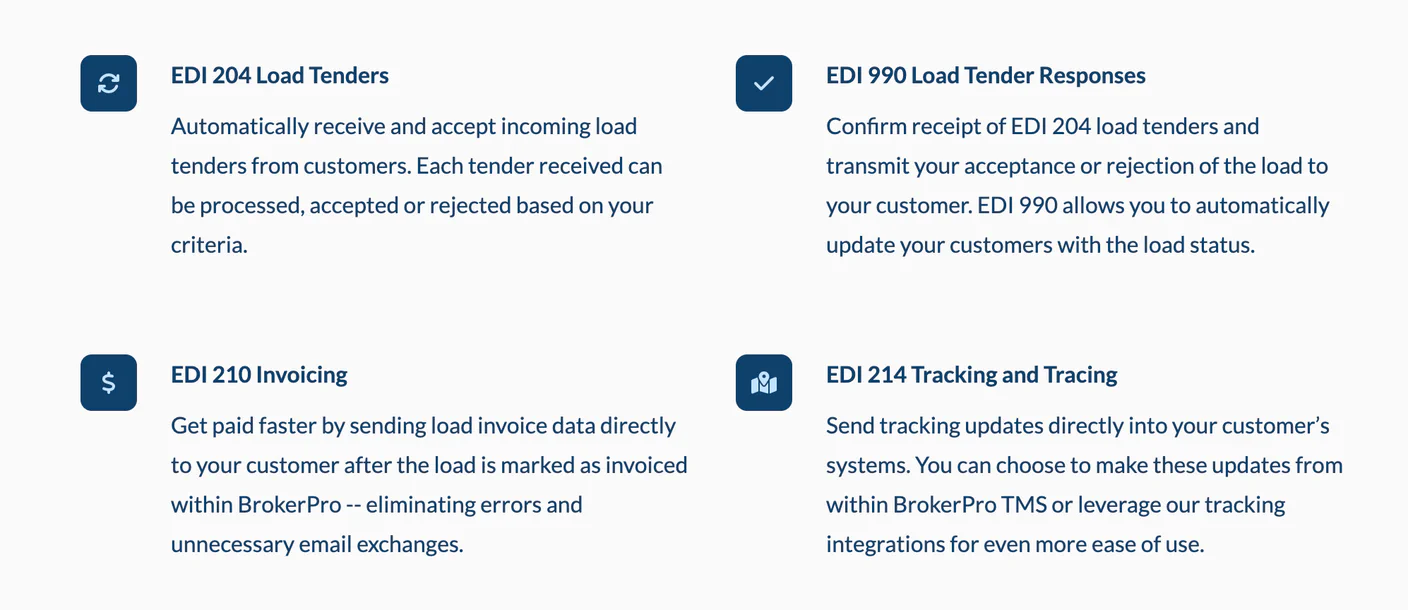
- Highlight four key differentiators of your logistics or freight service.
- Communicate your value proposition clearly on your homepage, services page, or “Why Us” section.
- Provide a quick, scannable summary of your core capabilities for potential shippers.
- Pair text with icons or small images that reinforce each feature visually.
- Build trust and clarity for shippers or 3PL clients who care about service specifics.
Best practices for using this feature grid
Want more advice on how an impactful feature grid can generate more business for you? Reach out to our sales team.
- What four features should I highlight?
- Choose your most compelling, differentiating strengths — for instance, “Nationwide Coverage,” “Real-Time Tracking,” “Dedicated Fleet,” and “Flexible Pricing.” These represent what your target customers care about most.
- How much text should I put in each feature cell?
- Keep it concise: a short heading + one or two lines of explanatory text (no more than 20–30 words). This ensures clarity and scannability.
- Where is the best place to put this component on my logistics site?
- It works very well in the 'About Us' or 'Why Choose Us' section on your homepage or under your service overview. It helps visitors understand your core differentiators at a glance.
- Will highlighting features really help with conversion?
- Absolutely. Clear, differentiated value propositions make it easier for prospective customers to understand how your business is unique — which builds trust and encourages quote requests or inquiries.