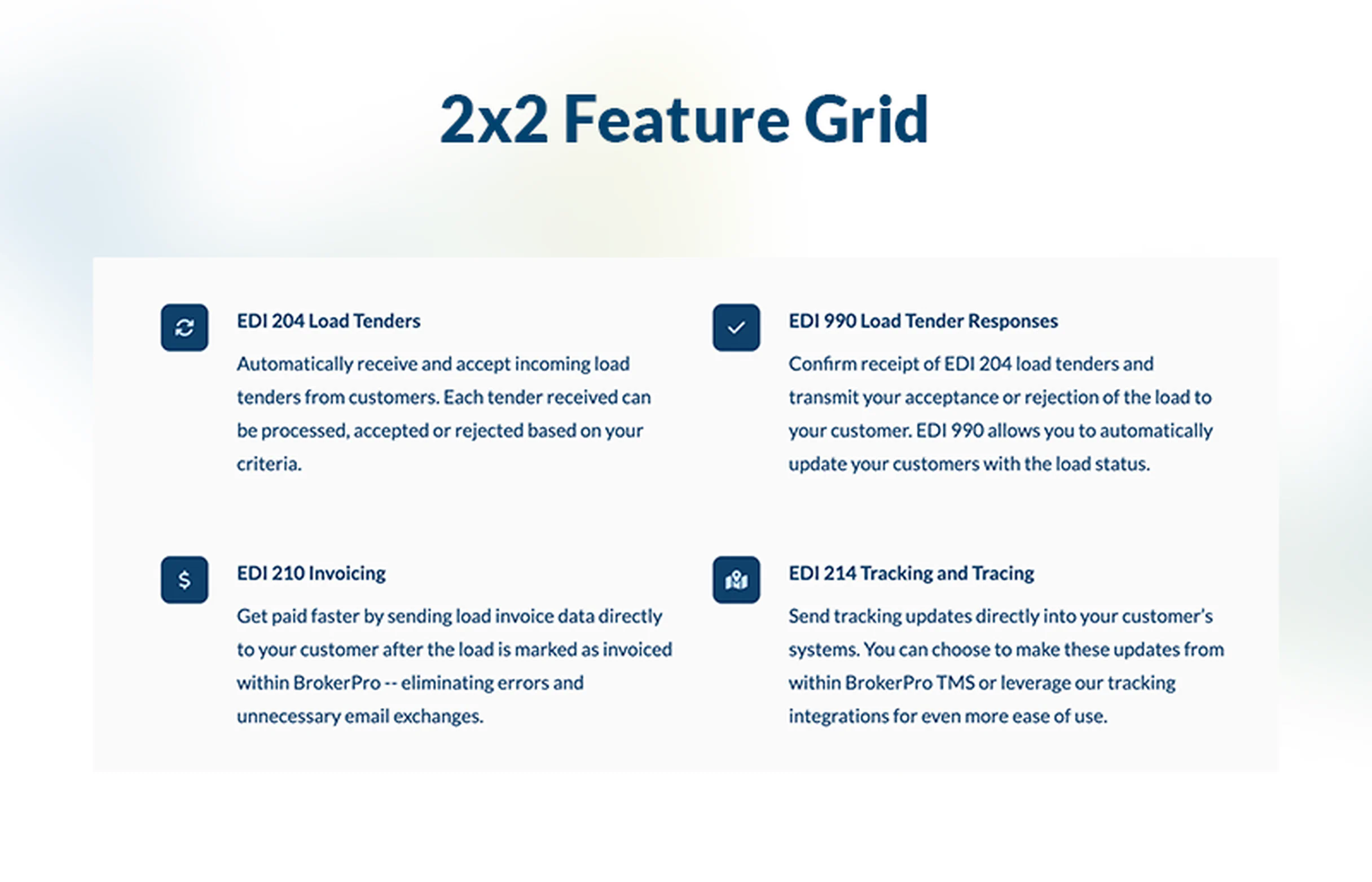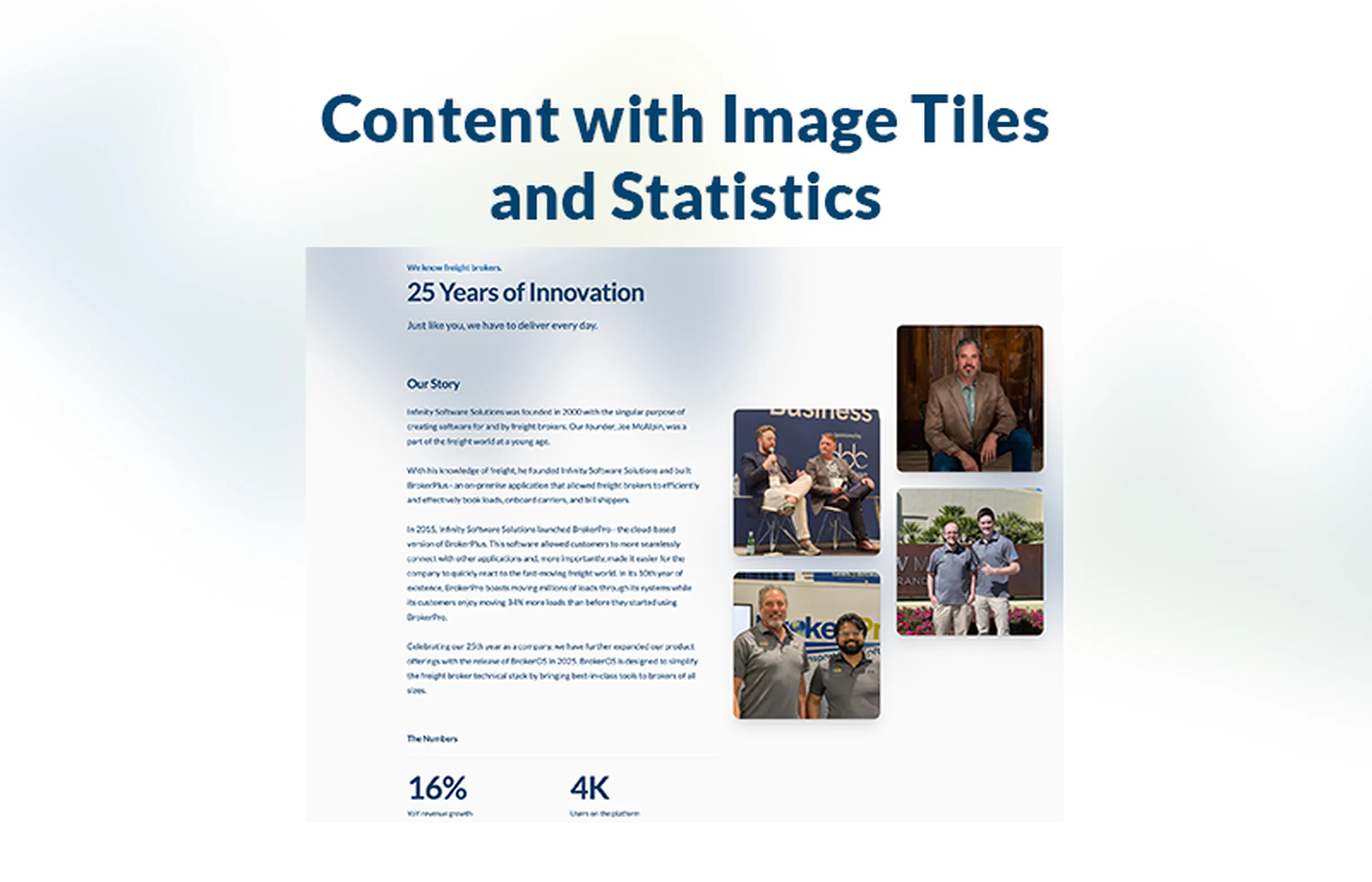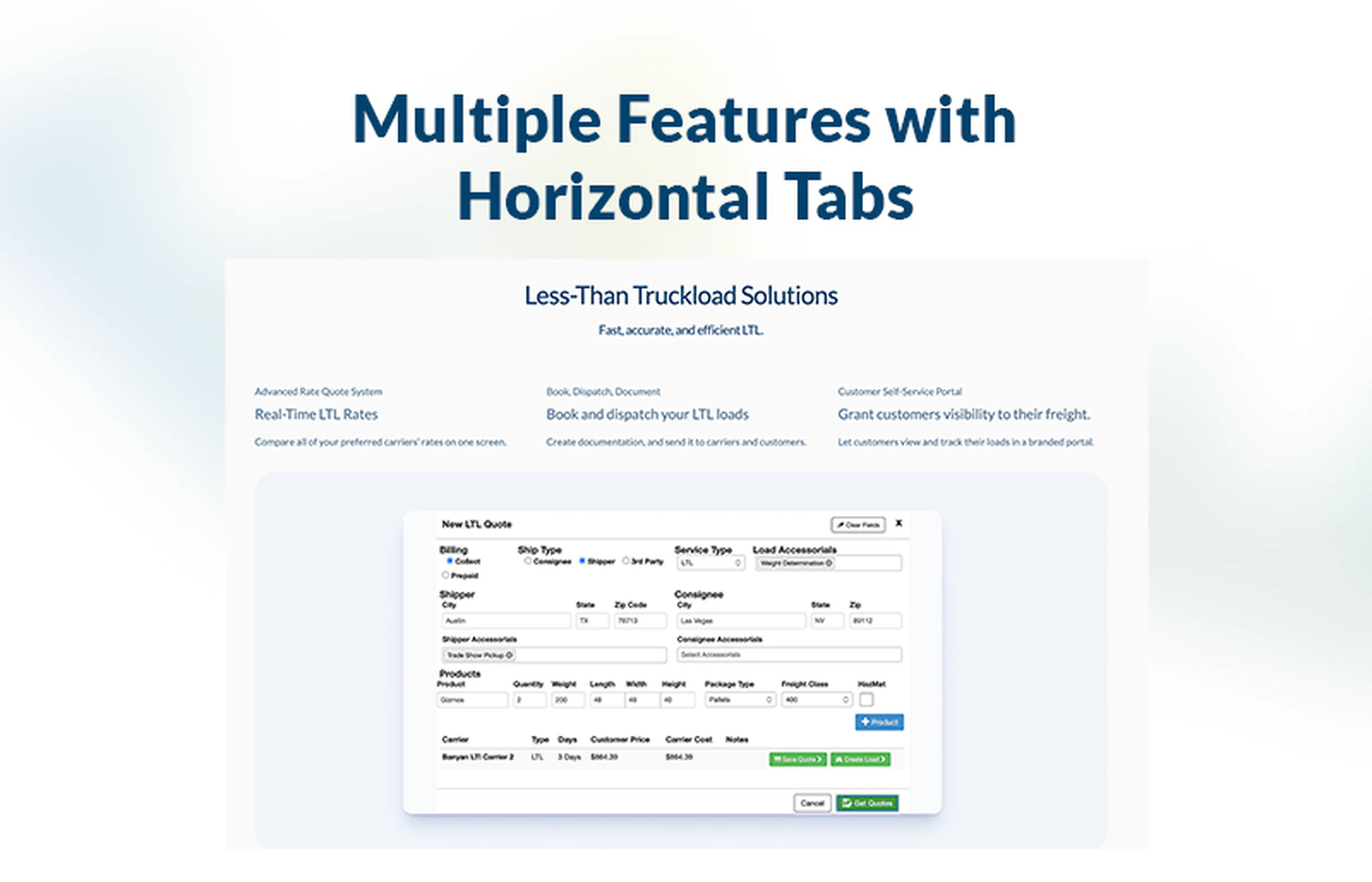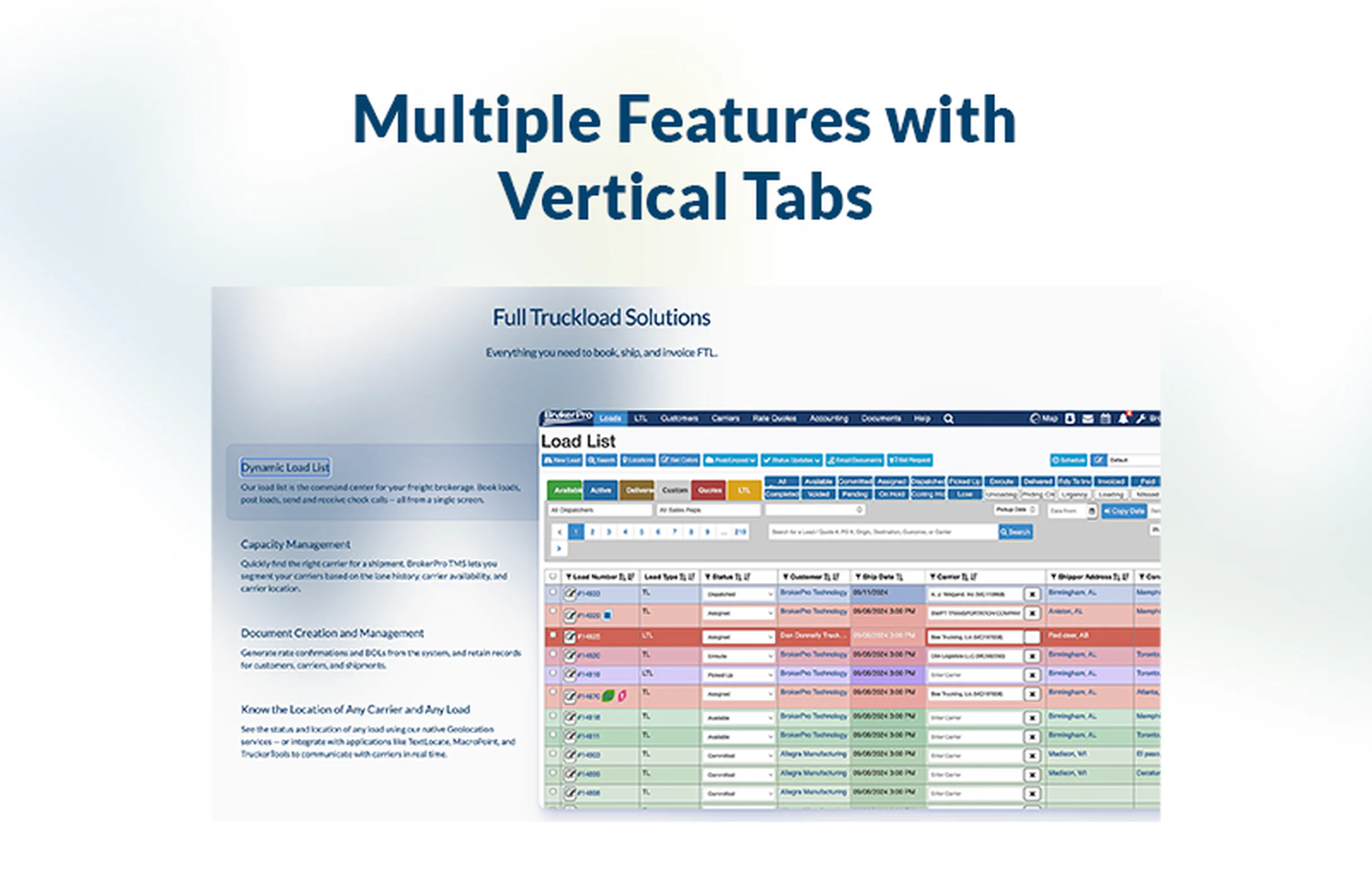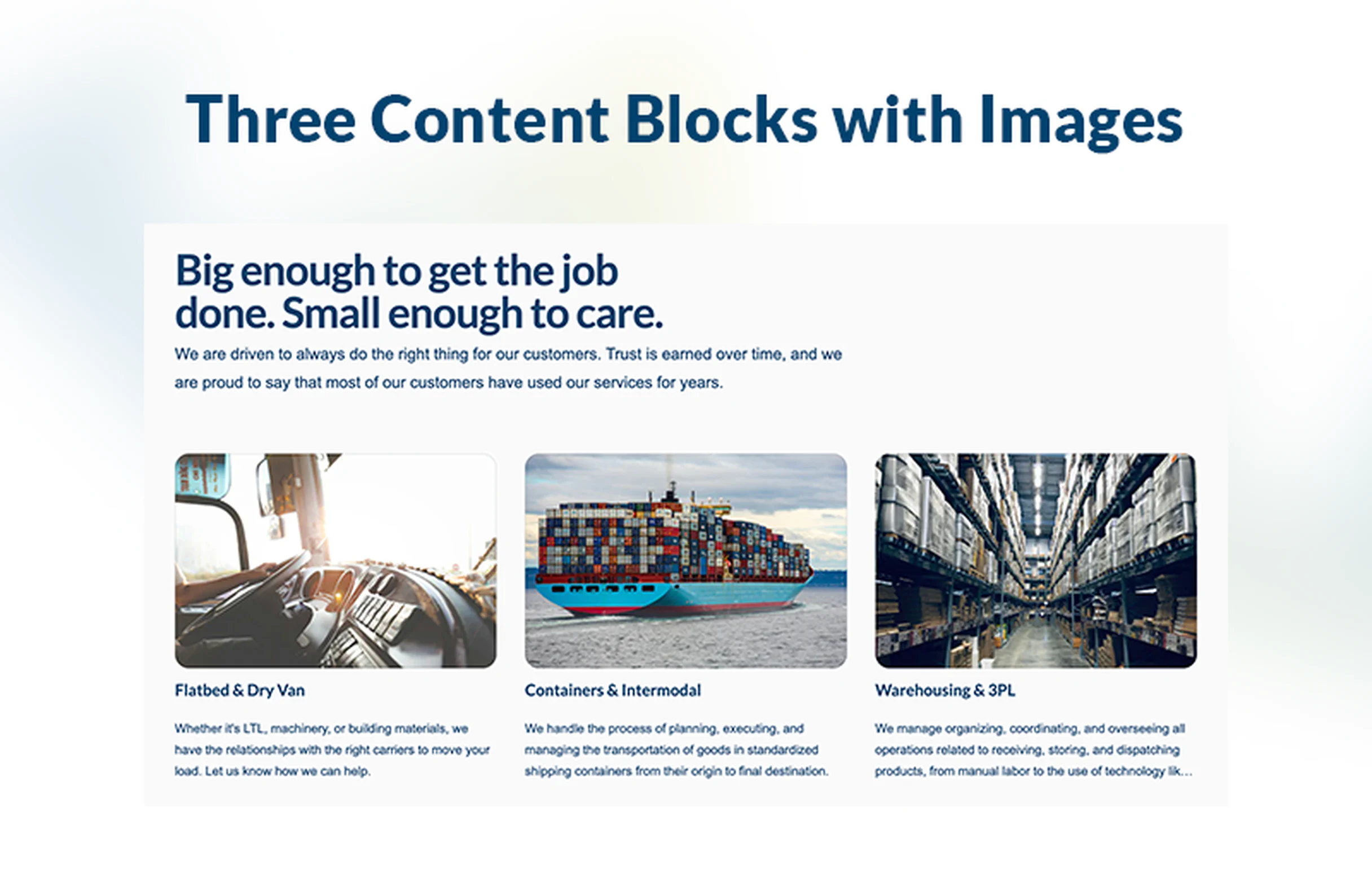Yep. We handle that.
Optimizing Supply Chains
We are built from the ground up to deliver on your cross-border, full truckload, partial truckload, and warehousing needs.

BrokerOS provides a flexible Git-backed CMS that specialises in editing markdown and data files. Visual editing allows you to preview your changes live before you save them. Git-backed means you can keep all your familiar git workflows, while providing an easy-to-understand interface for non-technical editors to collaborate via Git.
Tell a Powerful Logistics Story with a Sticky Image and Text
Use a Persistent Visual to Reinforce Your Expertise
The BrokerOS Content With Sticky Screenshot component combines a fixed, scroll-following (sticky) visual with supporting content. As visitors read through your logistics message, a screenshot or photo of your operations stays visible — reinforcing your credibility and keeping your brand front and center.
By featuring a consistent image — like a dispatch dashboard, your fleet, a map of your network, or an operational workflow — that “sticks” as users scroll, you subtly reinforce what makes your freight business strong. The accompanying text can walk through your process, value drivers, or service breakdown, supported visually at all times.
- Sticky image builds trust
- Keeping a visual fixed on the screen makes your operations tangible and ever-present — a strong trust signal.
- Context + clarity
- As you explain your services or workflow, the image stays visible, helping users connect what they read with what you do.
- Cognitive reinforcement
- Visually reinforcing your message while users scroll helps increase memory retention and brand recall.
- Conversion psychology
- According to UX best practices, persistent visuals reduce friction and maintain focus, supporting higher conversions.
- Responsive design
- The sticky layout adapts for mobile and desktop, ensuring the visual stays accessible without interrupting the reading flow.
- Improved perceived authority
- "When visitors see your company in action” — whether it’s a dashboard, map, or operational photo — it underscores professional capability and reliability."
Ideal for your website
Use this component when you want to:
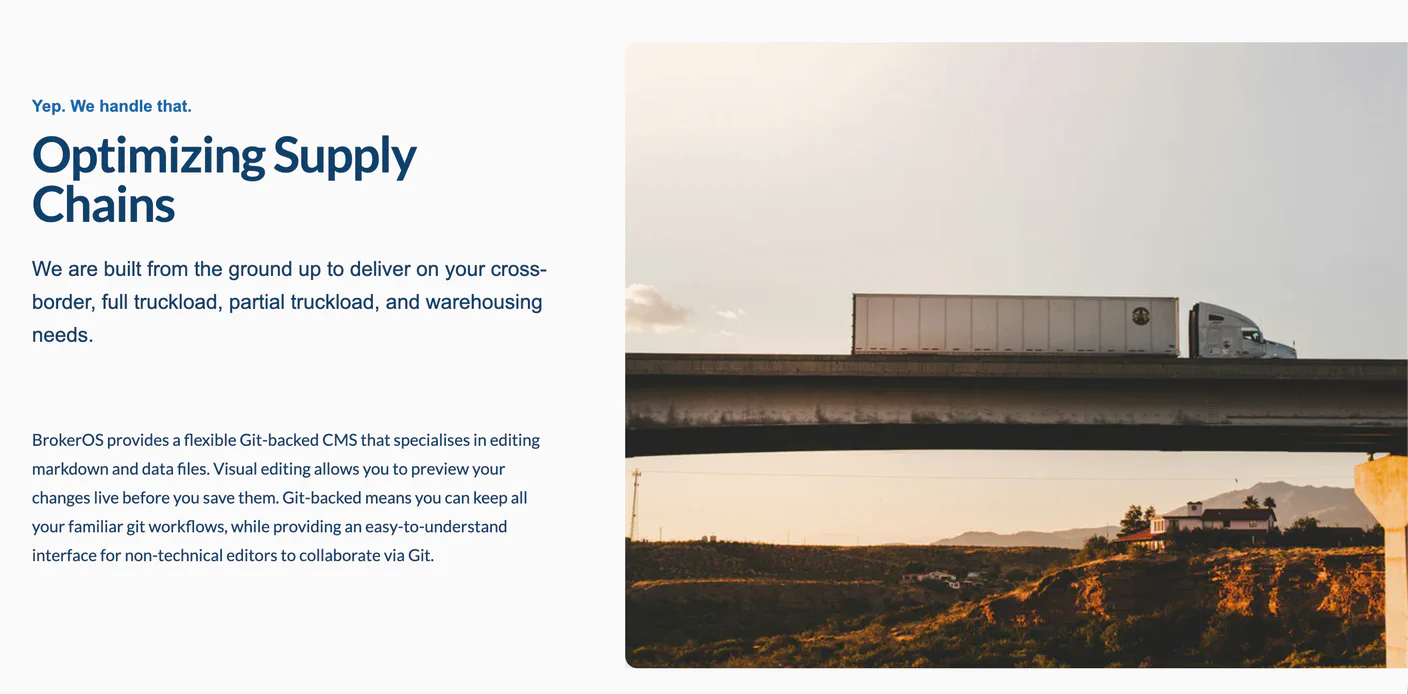
- Explain your logistics process step-by-step while showing your technology or operations.
- Demonstrate your operational maturity — like your routing system, TMS (transport management system), or capacity dashboard.
- Build trust by showing real visuals of your infrastructure while talking about your capabilities.
- Keep a conversion-driving visual within view as users read about your services or value proposition.
- Use on Services pages, About pages, or Feature/Product pages where context + proof is critical.
Best practices for using this content component
Use this Sticky Screenshot + Content component to combine narrative and proven logistics capability in one elegant, conversion-friendly section. Reach out to our sales team to learn more.
- What kind of image works best for the sticky portion?
- Choose a meaningful, high-quality visual — such as a screenshot of your dispatch system, a map of your network, or a photo of your fleet/facility. The goal is to reinforce the narrative with something real and relevant.
- How should I structure the text next to it?
- Use a headline + subheading + 2-4 short paragraphs. Break down your process or value propositions in logical steps or benefits that align with what the visual shows.
- Will having a sticky image help with conversions?
- Yes — persistent visuals can reduce friction by keeping the value proposition visible, which helps reinforce trust as the user reads.
- How can I optimize this for SEO?"
-
BrokerOS Web uses semantic markup (e.g.,
, ,
), so the technical stuff is handled for you. When writing your content, be sure to include alt text for your image, and make sure your copy is focused around relevant keywords (e.g., “freight operations,” “logistics workflow,” “transport management”).
- How often should I update the screenshot or image?
- Update it whenever you launch a new tool, expand your operations, or rebrand visually. Keeping it current ensures the component remains a strong trust signal, not outdated.